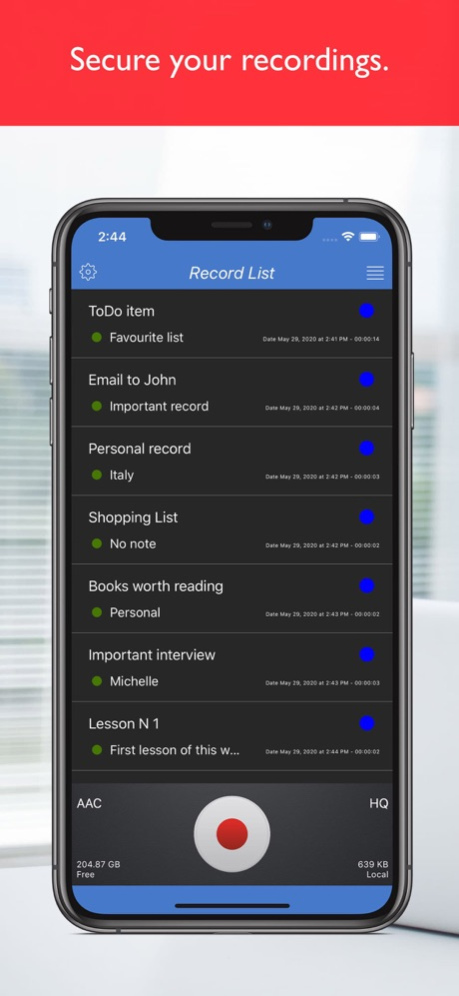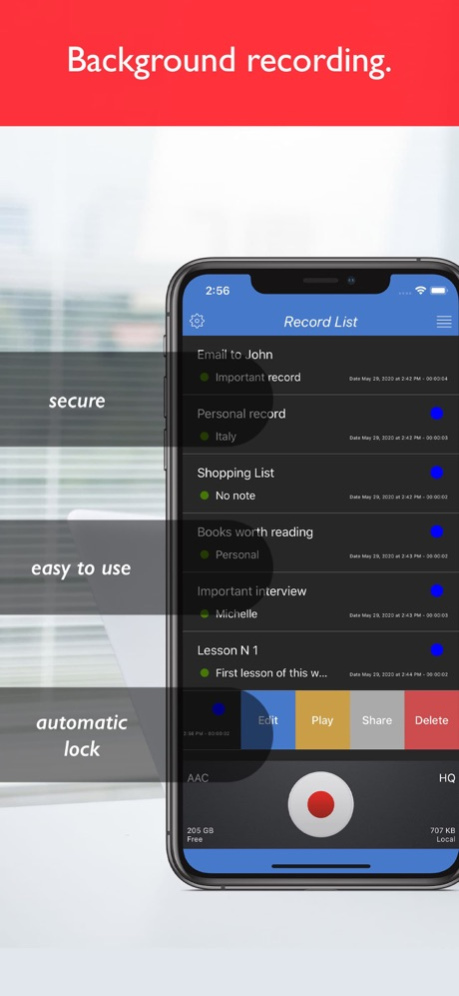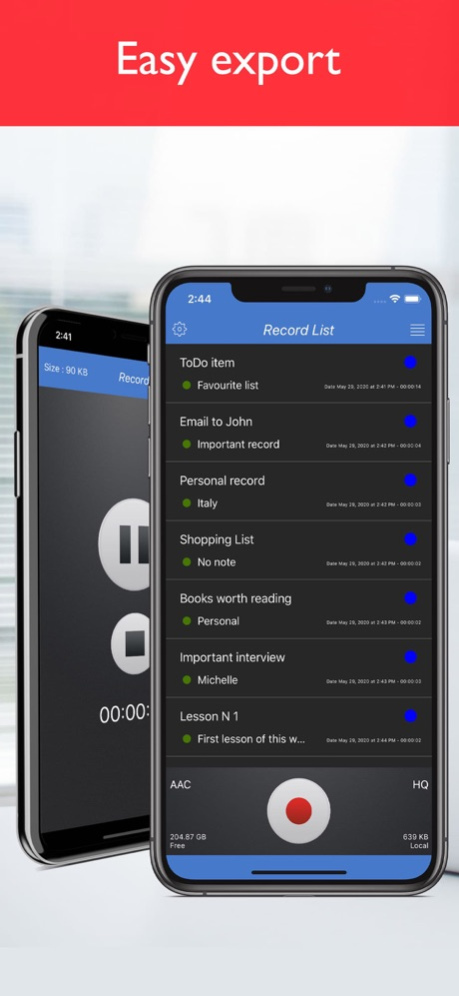Private Voice Recorder 5.4
Continue to app
Free Version
Publisher Description
Discover the ideal application to protect your personal and confidential voice recordings. With its intuitive interface and powerful security features, you can capture voices, voice notes, or important moments with the peace of mind of knowing they will remain private and inaccessible to prying eyes.
- PASSWORD PROTECTION: Set a strong password to ensure only you can access your voice recordings. Your privacy is safe with Secure Voice Recorder.
- HIGH QUALITY RECORDINGS: Capture crystal clear, detailed sounds with the highest possible audio quality. Your recordings will be crisp and clear.
- INTUITIVE ORGANIZATION: Easily organize your recordings into a quick-access, intuitive list.
- SECURE SHARING: If you want to share a recording, you can do it safely and quickly.
- EASY USE: The user interface is simple and intuitive, making the app accessible to everyone, even those who are not tech savvy.
Protect your secrets, memories and important information with this app.
Download the app today and start recording and storing your entries securely and privately.
Your peace of mind is our priority.
Mar 30, 2024
Version 5.4
Update GDPR request and improved recording performance
About Private Voice Recorder
Private Voice Recorder is a free app for iOS published in the Office Suites & Tools list of apps, part of Business.
The company that develops Private Voice Recorder is Emanuele Floris. The latest version released by its developer is 5.4.
To install Private Voice Recorder on your iOS device, just click the green Continue To App button above to start the installation process. The app is listed on our website since 2024-03-30 and was downloaded 2 times. We have already checked if the download link is safe, however for your own protection we recommend that you scan the downloaded app with your antivirus. Your antivirus may detect the Private Voice Recorder as malware if the download link is broken.
How to install Private Voice Recorder on your iOS device:
- Click on the Continue To App button on our website. This will redirect you to the App Store.
- Once the Private Voice Recorder is shown in the iTunes listing of your iOS device, you can start its download and installation. Tap on the GET button to the right of the app to start downloading it.
- If you are not logged-in the iOS appstore app, you'll be prompted for your your Apple ID and/or password.
- After Private Voice Recorder is downloaded, you'll see an INSTALL button to the right. Tap on it to start the actual installation of the iOS app.
- Once installation is finished you can tap on the OPEN button to start it. Its icon will also be added to your device home screen.